[윈도우] 윈도우10 공유프린터 안되는경우 해결방법

2024.07.19 12:12
551
0
0
0
본문
REG ADD HKLM\System\CurrentControlSet\Control\Print /v RpcAuthnLevelPrivacyEnabled /t REG_DWORD /d 0 /f && net stop spooler && net start spooler
를 위와 같이 입력 후 엔터를치고 재부팅해야 가능합니다
0
0
로그인 후 추천 또는 비추천하실 수 있습니다.

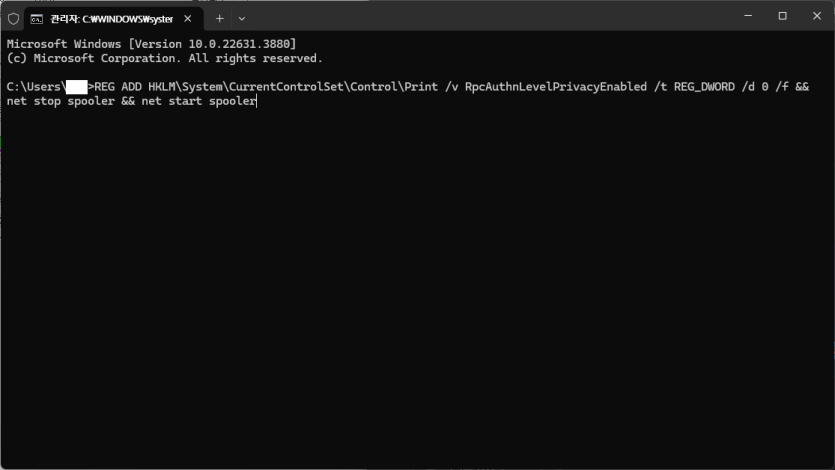
댓글목록 0